Dead Dating v 1.3.1 is released.
Dead Dating v1.3.1 released.
- Bug fixed.
- Optimized performance. ( iPhone 8, iPad 9 play smoothly)
- Wide/Narrow screen rate switch support.
Files
📦 Dead Dating E.X v1.3.1 | Mac (nsfw) 668 MB
Dec 16, 2024
📦 Dead Dating E.X v1.3.1 | Windows (nsfw) 649 MB
Dec 17, 2024
📦 Dead Dating E.X v1.3.2 | Android (nsfw) 564 MB
Dec 17, 2024
Get Dead Dating - Your Gay Summer Horror Bromance
Dead Dating - Your Gay Summer Horror Bromance
Gay Bara Bromance Adventure game
| Status | Released |
| Author | Mr.Ryu |
| Genre | Adventure, Visual Novel |
| Tags | Adult, Bara, Dating Sim, Gay, Horror, LGBT, NSFW, Story Rich |
| Languages | English, Spanish; Castilian, Spanish; Latin America, Japanese, Chinese, Chinese (Simplified), Chinese (Traditional) |
More posts
- Fixed Windows version "You didn't Bought the Game" Mistake checking23 days ago
- My New game Kickstarter Campaign started!26 days ago
- itch app launcher version released26 days ago
- The iOS version is currently unavailable.68 days ago
- 🖥️ Mac Version Update – Officially Signed & NotarizedMar 27, 2025
- Dead Dating EX v 1.4.2 released!Feb 18, 2025
- Dead Dating E.X iOS only released on Test Flight!Oct 28, 2024
- D.D. E.X version has been released!Oct 26, 2024
- Dead Dating v 1.2 is released.Aug 08, 2024


Comments
Log in with itch.io to leave a comment.
Please try to pre-login itch.io on the browser and then open the game and try again. Error 1 might be caused by unstable internet or took too long to log in.
Is it a one-time purchase or do I have to pay again every time there is a download update?
目前最新版本v1.4.1中手機使用全螢幕顯示時顯示不完全,設定中兩個選項都不適用於手機,希望增加手機的分辨率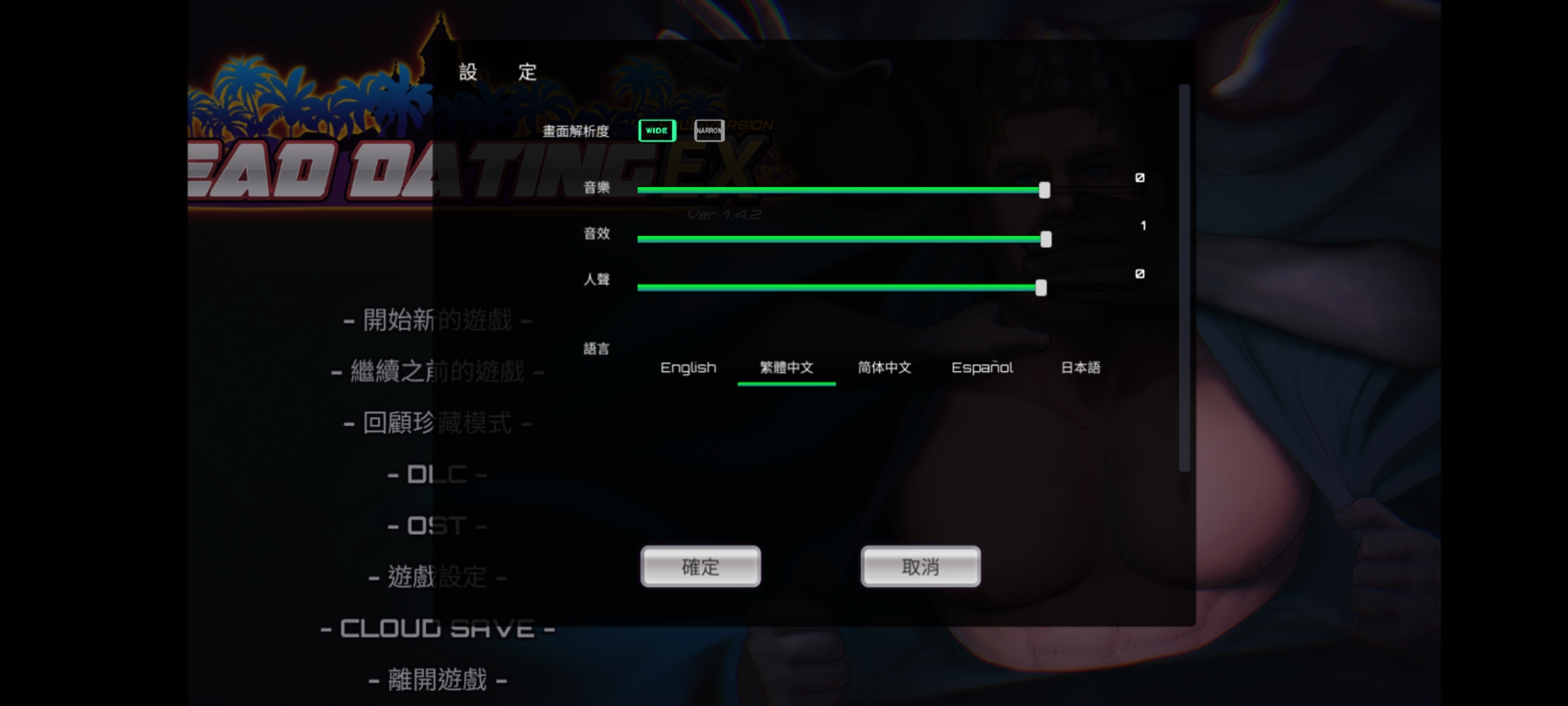
Hey, I just tried and the function is work correctly, could you update to 1.4.2 and try again?
已更新至1.42版本,手機沒有開啟全螢幕顯示時,顯示正常但會在右側多出一排字,不知道是遊戲中會顯示還是手機自帶設定全螢幕的提示?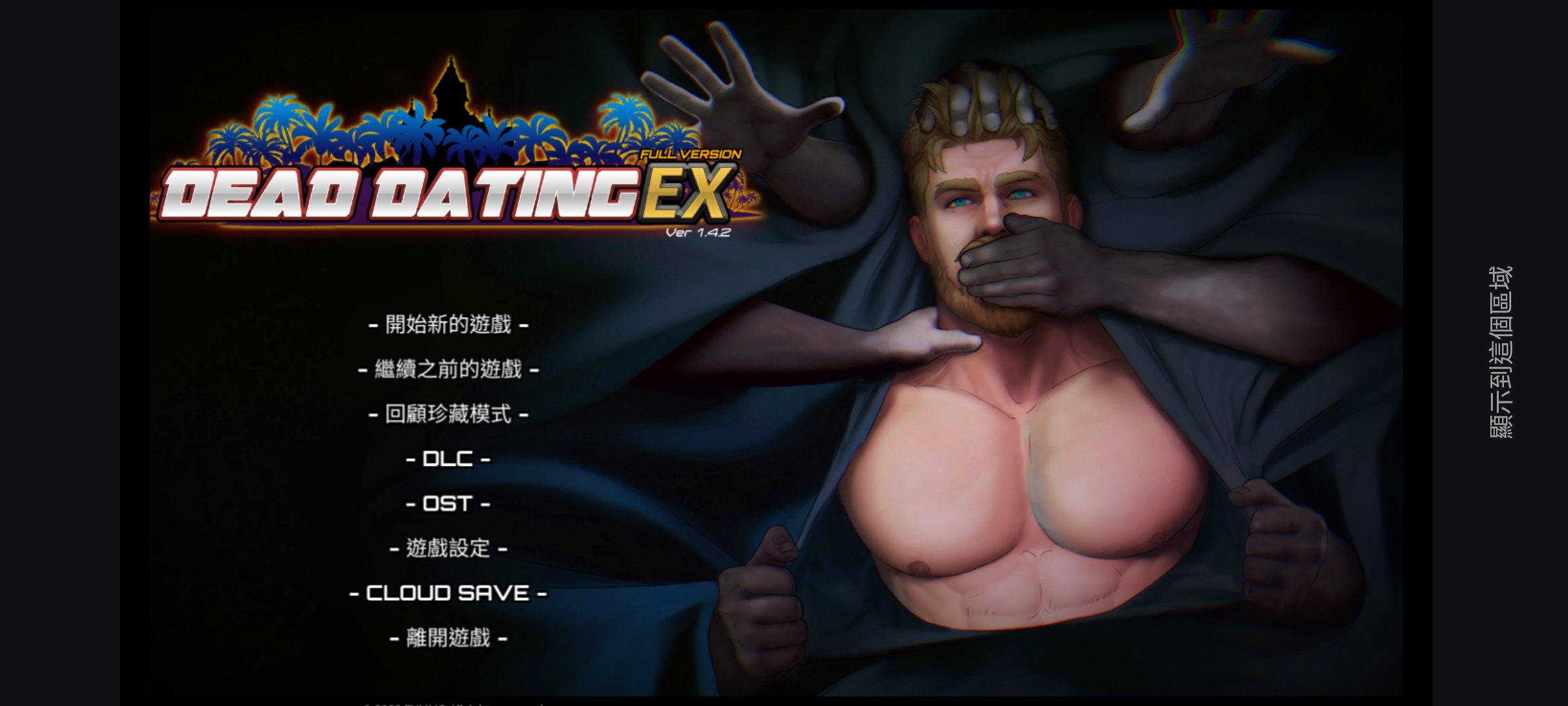
It's your smartphone function, don't click it. The game screen is 16:9 and if you expand it will cause your game screen to get cut.
Thank you for your help
嗨 Ryu
這遊戲真的太棒了!
我正在努力攻略小屋裡的角色,結束之後我會買Hunky city來玩,不過DDEX你會推出其他角色的DLC嗎?🥹🥹
Thanks! There is no new DLC plan in 2025. but maybe in the future? :p
I am unable to launch the game after updating to version 1.3.1. I have tried reinstalling the game, but the same error persists. I also failed to send an error report. Please assist.
Please try remove all game (Inculd the demo) and install it again?(Only Game no demo)
Its working now after removing all game and install ver 1.4.2. Thanks!
I'm glad it works!
Hi Mr.Ryu,
I hope you're doing well and had a wonderful holiday season! Merry Christmas and Happy New Year!
I recently downloaded the full version of your game, which I’ve been excited to play since enjoying the demo (I also plan to buy Hunky City in the future!). However, I’ve encountered an issue that prevents me from continuing. When I click the "Menu" button, the screen becomes blurry, making it impossible to save or use items. As a result, I’m stuck in the room on Day 1.
I’m using the Mac version. Any advice on resolving this issue would be greatly appreciated!
Thank you for your time, and I look forward to your response.
Best regards, CloudShelter
Hi again,
Forget everything I said earlier! While clicking around where I remembered the UI elements were, I accidentally clicked the settings button. The only options available were to change the resolution and toggle Fullscreen/Windowed mode. I played around with those settings, and suddenly, everything came back! TuT
Thank you for your patience, and sorry for the confusion!
Hey, sorry for the late reply.
I was busy with development work, and I'm glad everything is okay now.
Hope you had a good time in the D.D. world. ;)
如果我现在买这款游戏,还会附送拍摄遇难记么?
No... :(
I wanted to report some bugs: while rescuing Frank, when he came, I clicked by accident at "leave" button, and I was "frozen" in the hallway until the clock was over... He died. Similar "froze" happened while rrescuing Doc, I couldn't do anything after choosing "convince", the clock was ticking and I couldn't do anything until clock was over.
You choose to leave and need to re-tap Frank's shadow to return to the mission. You must have chosen the wrong option and Don refuses to cooperate, so you had to wait until the end of time.
Tried to tap the shadow of him to enter there again, but I wasn't able to do that. Game didn't reacted to anything at all. Thanks for your responses.